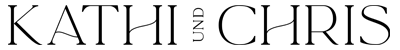Kathi & Chris Photography
KCP AI Lightroom Preset Masks
*Information including German sales tax. Tax differences for foreign purchases.
Product information
Ease begins now - experience the difference
Image editing on the next level
Difficult shooting situations arise where you can't avoid dark faces , light spots or different color temperatures . Just think of a free wedding ceremony on a sunny day. This can make the images more difficult to edit. The KCP AI Lightroom Preset Masks help you turn difficult shooting situations into perfectly edited images . Discover new possibilities in Lightroom! You'll be surprised at how much you can do with Lightroom alone.
How about a demo?
Insight into image editing with the KCP AI Lightroom Preset Masks
Turn on the sound and take a look!
In this video, Chris shows you how to take your image editing to a new level.
Add the finishing touches to your photos
Stand out from the crowd!
A solution for almost every problem
Our KCP AI Lightroom Preset Masks offer you a solution to almost every problem. No matter whether you want to remove highlights , bring out details in clothing or adjust the environment - with our preset masks you can do it very easily .
Enhance the mood of your images
Intensify the sunlight or bathe the sky in a more dramatic light. And the best thing about it: The intensity of each mask can be infinitely adjusted and therefore perfectly tailored to your wishes. This way you retain full control over every effect.
You overcome the challenges
It's never been easier to make your customers' eyes shine with just one click . Convince yourself of the power of our masks and use them as the perfect complement to all of our KCP presets .
Everything directly in Lightroom
Small cosmetic corrections are child's play with our masks. You can refine the complexion , reduce highlights , remove dark circles and whiten teeth . You can achieve perfect results in seconds and your customers will be amazed.
Re-expose each area of your photo
Is the dress too light, the suit too dark or the sky too cloudy? All of this is no longer a problem . Adjust the main subject or surroundings in an instant and experience a new dimension of image editing. Create your photos in a flash without making any compromises .
The boost for your editing!
We've combined different masks for you so you can make complex adjustments effortlessly . For example, you can change the color temperature behind your main subject or add a golden touch to just the skin . Without creating an artificial look.
Much more than you think
Discover the full potential of our KCP AI Lightroom Preset Masks!
In addition to our mask presets, we offer you comprehensive video training . Here you will not only learn how to install and use the mask presets, but also receive valuable tips and tricks using example images. This will allow you to easily edit problematic images and implement new creative ideas.

More time
We have analyzed numerous typical problems for you and made the appropriate settings so that you can fix them in no time . This saves you a lot of time when editing images.

All in one
Thanks to the new options available to you through our preset masks, you can usually do without Photoshop . Stick with the program you're comfortable with - Lightroom .

More satisfied customers
In the future, you will be able to edit even difficult images faster and more efficiently with our preset masks. This means you will waste fewer images and pass on more wonderful moments to your customers.

Quite a lot in it!
Scope of the KCP AI Lightroom Preset Masks
CONTENTS
- Preset masks for facial retouching (skin, eyes, eye edges, teeth, hair)
- Preset masks for background and environment (possibilities for all basic corrections)
- Preset masks for the lighting mood (sun, flexible vignettes and gradients, sky, snow)
29 preset masks | German & English available
VIDEO GUIDE
In a detailed video we explain the installation and use of the KCP AI Lightroom Preset Masks .
Your most frequently asked questions
FAQ
Which Lightroom Classic version do I need for the KCP AI Lightroom Preset Masks?
To get the most out of the KCP AI Lightroom Preset Masks package, you should use Lightroom Classic version 12.3 or newer.
How do I install the KCP AI Lightroom Preset Masks in Lightroom Classic?
The scope of delivery includes an installation video that shows you step by step how to install the preset masks quickly and easily. Installation is very easy and only requires a few clicks .
Do the KCP AI Lightroom Preset Masks also work on JPG images?
The AI Lightroom preset masks can also be applied to JPG images , but they reach their full potential on raw files as they contain more information. Especially with complex adjustments such as fine-tuning highlights and shadows, you quickly reach the limits of JPG images. If you want to get the most out of the preset masks, we recommend using raw files .
Do the KCP AI Lightroom Preset Masks only work on wedding photos?
The AI Lightroom Preset Masks can be quickly and easily applied to all types of photos , regardless of the subject. No matter whether you are taking portraits, family photos or baby photos - the preset masks will help you get the full potential out of your pictures and edit them perfectly .
Can I delete the KCP AI Lightroom Preset Masks from the image without changing the color look?
Yes, you can apply and delete the preset masks regardless of the color look . You have the option to delete each mask individually or all at once . You can also individually adjust the intensity of each mask afterwards without affecting the actual image. Any change can be reversed at any time. You always have full control over the look of your photos.
Can I add areas to or remove areas from the KCP AI Lightroom Preset Masks?
Yes, you have the option to adjust the preset masks easily and intuitively . Each preset mask is assigned an expanding brush and an eraser , which you can use to intervene if the AI hasn't accurately recognized the subject.
Are the KCP AI Lightroom Preset Masks suitable for beginners?
Yes, our preset masks are designed so that both beginners and advanced image editors can use them easily . Our video instructions show you how best to use the masks and what options you have. You will quickly notice that you can achieve professional results with our masks without much prior knowledge .
Check out our other products too!