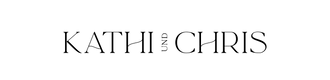Erlebe Lightroom Classic auf Hochtouren & Bewältige deinen Workflow in Rekordzeit!
Du bist Hochzeitsfotograf und arbeitest mit großen Bildmengen?
Dann weißt du sicher, wie frustrierend es sein kann, wenn sich die Bildauswahl ewig hinzieht und Lightroom Classic einfach nur träge deine Befehle umsetzt. Vielleicht tust du dich auch schwer in der Bearbeitung und findest nicht den richtigen Look, geschweige denn einen gleichmäßigen Stil für alle Bilder.
Wir zeigen dir unseren Workflow, damit alles zum Kinderspiel wird! Dabei geht es nicht nur um Geschwindigkeit, sondern darum, dass du aus jedem Bild etwas lernen kannst, um deinen Stil weiterzuentwickeln und in zukünftigen Shootings noch bessere Ergebnisse zu erzielen. Unser Workflow ist mehr als nur ein Schritt-für-Schritt-Prozess – es ist unsere Methode, die es dir ermöglicht, deine Bildauswahl und Bearbeitung um ein Vielfaches zu beschleunigen, ohne dabei die kreative Kontrolle zu verlieren.
Endlich wieder mehr Zeit für Kreativität!
Optimiere deinen Lightroom Workflow mit KI-Technologie
Falls du die Grundbearbeitung lieber outsourcen möchtest, haben wir auch dafür die perfekte Lösung! Wir zeigen dir alternativ, wie du die neuen Möglichkeiten der KI optimal für dich nutzt, um den Bearbeitungsprozess zu beschleunigen, ohne dabei an Qualität oder Individualität einzubüßen. Du kannst den groben Workflow der KI überlassen und dich auf das Fine-Tuning und die kreative Nachbearbeitung konzentrieren – für maximale Effizienz und volle kreative Freiheit.
Lerne, wie du mit einfachen Handgriffen und den richtigen Tools die Bearbeitung in kürzester Zeit meisterst. Keine Frustration mehr, keine endlosen Sessions vor dem Bildschirm – stattdessen mehr Zeit für das, was wirklich zählt: Deine Kreativität als Fotograf und mehr Zeit für Familie & Freunde.
PERFORMANCE BOOST
Das Importieren, Auswählen und Bearbeiten von Bildern in Lightroom kann mitunter eine echte Geduldsprobe darstellen. Die Programmprozesse ziehen sich manchmal unnötig hin und du wirst gezwungen, unfreiwillig eine Pause einzulegen. Vielleicht lässt dich das sogar nach schnelleren kostenpflichtigen Tools suchen oder über den Kauf eines neuen Rechners nachdenken.
Doch wir haben gute Nachrichten für dich: Mit den richtigen Einstellungen kannst du die Performance von Lightroom voll ausschöpfen und in der Regel auf externe Tools verzichten. Dadurch sparst du nicht nur Zeit, sondern auch Geld. Außerdem zeigen wir dir alternativ, wie du mit KI-Bearbeitung deine Bilder in Rekordzeit bearbeiten kannst.
Nach Abschluss dieses Online Seminars wirst du dich nicht länger über langsame Ladezeiten und Verzögerungen ärgern und mit nie da gewesener Geschwindigkeit deine Shootings abschließen können.
Effizient Hoch2 - WORKFLOW
Bist du es leid, Stunden damit zu verbringen, deine Bilder auszusortieren und farblich aufeinander abzustimmen? Nervt es dich, dass du am Ende des Jahres deine Festplatten voller unnötiger RAW-Daten aufwendig bereinigen musst? Das alles gehört ab jetzt der Vergangenheit an!
Du wirst in diesem Online Seminar lernen, wie du deine Bilder mit unglaublicher Geschwindigkeit aussortieren kannst, ohne dabei wichtige Aufnahmen zu übersehen.
Ganz nebenbei hat diese Methode einen großen Lernfaktor!
INHALT Live Online Seminar Lightroom Workflow und Performance
Performance
Wir gehen alle notwendigen Schritte durch, damit Lightroom auf deinem Rechner seine volle Performance entfalten kann. Schieb den Kauf eines neuen Rechners erst einmal nach hinten!
Import
Wir geben dir Tipps wie du deine Bilder von der Speicherkarte in Lightroom importierst, ohne dabei andere laufende Projekte zu beeinträchtigen und wertvolle Zeit zu verlieren.
Kataloge
Wir zeigen dir wie du deine Shootings in Lightroom übersichtlich strukturieren kannst um die maximale Performance beizubehaltent.
Aussortieren
Du lernst, wie du extrem schnell und effektiv Bilder aussortieren kannst, ohne dabei wichtige Details zu übersehen, und das alles in nur einem Durchgang.
Alternativ KI-Bearbeitung
Erstelle trotz KI-Bearbeitung genau deinen Wunschlook und maximiere deine Bearbeitungszeit. Du und deine Kunden werden es lieben!
Export
Vor Abschluss jedes Projekts kommt der Export deiner Bilder. Du erhältst hier wertvolle Tipps und Hinweise, wie du deine Bilder optimal für deine Kunden, Social Media oder Printprodukte exportieren kannst.
Nach diesem Online Seminar...
wirst du deinen Workflow mit Lightroom Classic nicht wiedererkennen und garantiert viel Zeit und Nerven sparen. Gleichzeitig werden deine Ergebnisse noch besser aussehen. Mit ein wenig Glück wirst du sogar in Zukunft richtig Spaß haben, große Projekte zu bearbeiten. Sei dabei und lass uns gemeinsam deine Fähigkeiten mit Lightroom einen großen Schritt weiter bringen!
Aufzeichnung für 6 Monate inklusive!
DAS KÖNNTE *dir* AUCH *gefallen*.
Andere Fotografen haben sich auch für diese Produkte entschieden. Finde deinen neuen Favoriten.