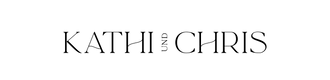Live Online Seminar: Lightroom Image Editing & Tools – Master your individual image look
Don't be in the dark any longer - Become a Lightroom pro with Chris
Are you a photographer looking to improve your image editing skills with Lightroom Classic, but are tired of watching hours of video tutorials without support and being left with unanswered questions? Are you tired of endlessly experimenting with white balance, exposure, and color correction? Then this live seminar is just right for you! In 3 hours, you'll get a comprehensive insight into our techniques and the latest tools in Lightroom Classic.
In this live online seminar, you're not alone – your questions will be answered in real time ! You can interact with us directly during the seminar and address your challenges specifically. This way, you won't waste time on uncertainty and can immediately apply what you've learned.
Create the best foundation
Your image look begins with the photography
Successful image editing doesn't begin in Lightroom, but rather with the capture. In our seminar, you'll learn what to pay attention to when taking photos to facilitate subsequent editing. The better the source image, the easier the post-processing. We'll discuss important camera settings, background selection, lighting, and color palette. We'll also clarify whether RAW or JPEG is better suited for your work. After this seminar, you'll pay close attention to details when taking photos, which will save you a tremendous amount of time later in editing.
Every controller counts
Image editing made easy
This seminar is about not only getting to know the many controls in Lightroom, but also understanding why you make certain adjustments. Whether it's white balance, exposure compensation, color correction, or color grading – we'll show you how to use all of these functions effectively and confidently. Together, we'll discover the magic of image editing so you can unlock the full potential of your photos. You'll learn not only how to master editing processes but also how to photograph more consciously.
Creative tools for special results
Some images require more intensive editing, and perhaps you want to unleash your creativity. Lightroom offers numerous tools for this. We'll show you live how to make targeted adjustments: reduce distracting highlights, emphasize details, or optimize specific areas like eyes, hair, or teeth. Your imagination is almost limitless—whether you want to make the sky more dramatic or enhance the sunlight, you have the tools at your fingertips.
LIVE – No question remains unanswered
A key advantage of this live seminar is that you can ask your questions in real time throughout the course and receive immediate answers. Unlike video training, where you're often left alone with unanswered questions, we offer you personal support and individual assistance. This way, you not only learn but also understand exactly how to professionally optimize your images.
Motivation through live participation
You've probably experienced this: You quickly bought a video training course but never found the time to watch it? Or you've invested your money again without actually putting it into practice? Our live seminar motivates you to really get involved . Together with like-minded people, you take the time, actively learn, and immediately implement what you've learned. This way, you don't waste any time and ensure that your investment truly bears fruit.
Stay up to date
Another major advantage of the live seminar: You're always up to date with the latest knowledge . While traditional video training quickly becomes outdated as new techniques or features are added, here you receive the latest updates and tools live . You'll work with the latest version of Lightroom and can be sure that you'll immediately benefit from the latest developments in image editing.
For those looking for faster solutions
If you have less time or don't want to get as involved in image editing, we offer another online seminar specifically focused on AI-based image editing . Here, you'll learn how to use AI in Lightroom to save time and still achieve impressive results.
This is what you can expect in the seminar:
- Basic corrections: Create a solid foundation for your images with the most important corrections.
- White balance: Learn how to create natural and harmonious colors with the right white balance.
- Gradation curve: Give your images more contrast and depth by using the gradation curve.
- Color look: Develop your individual color look with the HSL module and calibration.
- Selective Adjustments: Use brushes, radial filters, and graduated filters effectively to make precise adjustments.
- Retouching: Learn how to perform simple retouching directly in Lightroom.
- Masks: Edit skin, sky, or clothing with the new masking functions.
- Color Grading: Give your images a unique look with the color grading module.
- Presets: Create your own preset together and save time on repeated edits.
After this seminar you will…
...be confident in using the tools in Lightroom Classic and know exactly why and when to perform certain editing steps. Instead of uncertainly jumping back and forth between the many options, you'll approach editing your images with a clear plan. You'll learn how to make targeted adjustments and develop your individual image look —a look that reflects your style and vision. This will add value and professionalism to your portfolio .
A highlight: You'll be able to save your own image look as a preset and achieve consistent and professional results – saving you time and giving your portfolio a clear signature.
After the seminar, you'll not only be proud and satisfied with your improved skills, but you'll also gain recognition from your clients and other photographers. Your professional look and confident approach will set you apart. You'll be perceived as an inspiration , and your growing portfolio will bring you more inquiries and higher sales . With this new expertise, you'll feel how you impress with confidence and creativity.
Details:
- Duration: 3 hours from 6 pm to 9 pm
- Recording: You will receive a recording after the seminar, which will be available as a stream for 6 weeks.
- Bonus: Access to the exclusive WhatsApp group and a promotional code for our Lightroom presets & tools.
Requirements:
- MacBook, laptop or PC with a current web browser (e.g. Chrome or Firefox)
- Have a good mood and ask us your questions!
(No webcam or microphone required.)
DAS KÖNNTE *dir* AUCH *gefallen*.
Andere Fotografen haben sich auch für diese Produkte entschieden. Finde deinen neuen Favoriten.